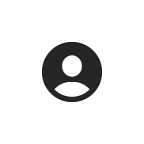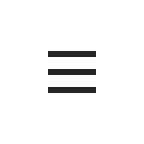Workshop Schedule
When you get to the MIT Media Lab, take the elevator to the 6th floor and we will be there to greet you and check you in8:00-8:45am
Breakfast
8:45-9:15am
Welcome and Orientation
9:15-10:30am
Room 1: XModule
XModule basics (first half - must attend both halves). In this double-length session, you'll learn the fundamentals of XModule, including writing your first JSON and a simple web service to power it and seeing it all come together in a live screen or module in your sandbox application. No technical/development skills are required, but basic familiarity with structured markup (HTML, XML, and/or JSON) will be helpful. Along with individual 'sandbox' Modo Campus applications, all attendees will be using a third-party tool to host their JSON.
Room 2: Hands-on with Modo 3.0
This session is designed to provide select customers and partners an early look at key new features of Modo Campus 3.0, and an opportunity to provide feedback to Modo. A hands-on walkthrough demonstrating these features will be provided. Feedback will be solicited from all attendees both during and after the walkthrough.
NOTE: This session has limited openings. We will attempt to accommodate everyone interested in attending, but cannot guarantee availability.
10:30-10:45am
Coffee break
10:45am-12:00pm
Room 1: XModule
XModule basics (second half - must attend both halves) - see description above.
Room 2: Modo for Desktop
Designing desktop-optimized experiences. Modo Campus has always been multi-platform but intentionally mobile-first. Recently, we've been adding capabilities that support layouts that work better than ever on large-screen devices as well. Learn how to take advantage of these and some advanced techniques to build desktop-optimized screens in Publisher.
12:00-1:00pm
Lunch
1:00-2:00pm
Room 1: Advanced XModule - Integration A
May attend A and/or B. Dive deeper into some concrete functional XModule and XComponent integration examples powered by live third-party APIs, and customize one of those examples in real time for yourself. We're still deciding on which specific integrations to focus on for each of these afternoon sessions, and are open to hearing from potential attendees as to which they'd like to dive into. The morning "XModule basics" session or equivalent hands-on experience with XModule will be a prerequisite.
Room 2: Communicate Best Practices
In this session, you'll gain hands-on experience learning how to leverage Personal and Opt-In channels in Communicate for engaging and relevant campus communications using your Modo app. You will create and delegate channels, send rich messages, create a directory, and send personalized messages. No experience with Communicate is required, and a sandbox environment will be provided.
2:00-2:15pm
Coffee break
2:15-3:15pm
Room 1: Advanced XModule - Integration B
May attend A and/or B. Dive deeper into some concrete functional XModule and XComponent integration examples powered by live third-party APIs, and customize one of those examples in real time for yourself. We're still deciding on which specific integrations to focus on for each of these afternoon sessions, and are open to hearing from potential attendees as to which they'd like to dive into. The morning "XModule basics" session or equivalent hands-on experience with XModule will be a prerequisite.
Room 2: Hands-on with Modo 3.0
This session is designed to provide select customers and partners an early look at key new features of Modo Campus 3.0, and an opportunity to provide feedback to Modo. A hands-on walkthrough demonstrating these features will be provided. Feedback will be solicited from all attendees both during and after the walkthrough.
NOTE: This session has limited openings. We will attempt to accommodate everyone interested in attending, but cannot guarantee availability.
3:15-3:30pm
Wrap-up
3:30-4:30pm
Office hours